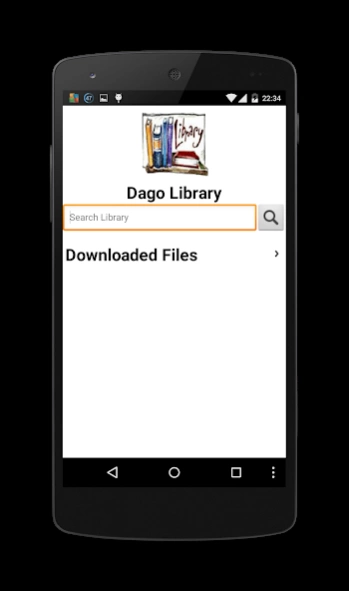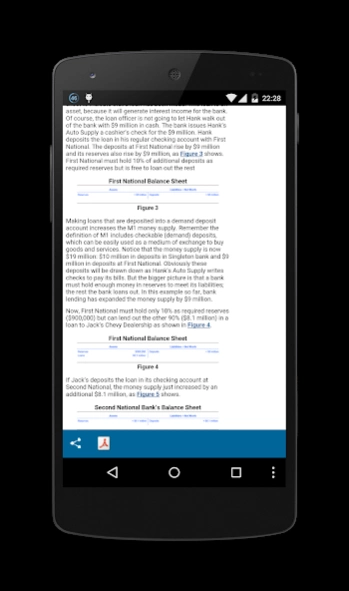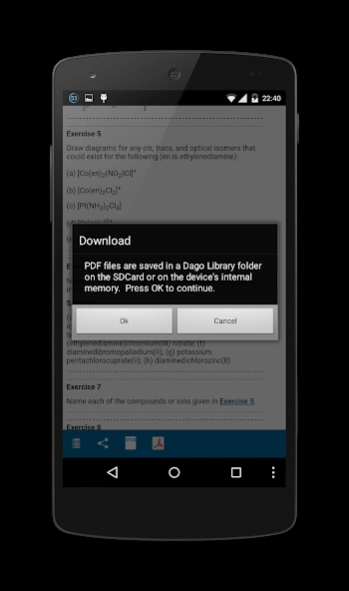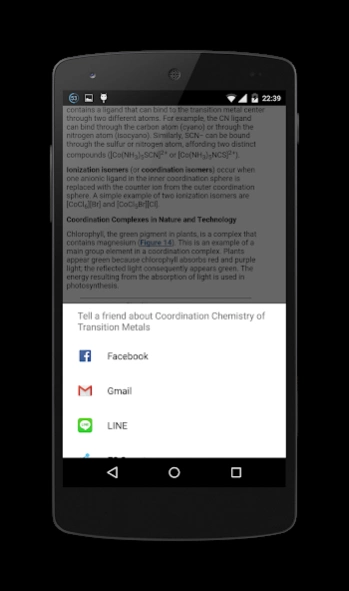Dago Library 1.0
Free Version
Publisher Description
Dago Library - Dago Library indexes text of scholarly literature across an array of pdf formats
Dago Library is a freely accessible education search that indexes the full text or metadata of scholarly literature across an array of publishing formats and disciplines.
Dago Library allows users to search for digital or physical copies of articles, whether online or in libraries. It indexes "full-text journal articles, technical reports, preprints, theses, books, and other documents, including selected Web pages that are deemed to be 'scholarly.'" Because many of Dago Library's search results link to commercial journal articles, most people will be able to access only an abstract and the citation details of an article, and have to pay a fee to access the entire article. The most relevant results for the searched keywords will be listed first, in order of the author's ranking, the number of references that are linked to it and their relevance to other scholarly literature, and the ranking of the publication that the journal appears in.
While most academic databases and search engines allow users to select one factor (e.g. relevance, citation counts, or publication date) to rank results, Dago Library ranks results with a combined ranking algorithm in a "way researchers do, weighing the full text of each article, the author, the publication in which the article appears, and how often the piece has been cited in other scholarly literature". Research has shown that Dago Library puts high weight especially on citation counts and words included in a document's title. As a consequence the first search results are often highly cited articles.
Device orientation can be potrait and landscape.
Note: Interpunctuation characters in titles produce wrong search results, and authors are assigned to wrong papers, which leads to erroneous additional search results. Some search results are even given without any comprehensible reason.
About Dago Library
Dago Library is a free app for Android published in the Teaching & Training Tools list of apps, part of Education.
The company that develops Dago Library is Oscar Perdanakusuma. The latest version released by its developer is 1.0.
To install Dago Library on your Android device, just click the green Continue To App button above to start the installation process. The app is listed on our website since 2015-09-20 and was downloaded 9 times. We have already checked if the download link is safe, however for your own protection we recommend that you scan the downloaded app with your antivirus. Your antivirus may detect the Dago Library as malware as malware if the download link to com.oscarperdanakusuma.dagolibrary is broken.
How to install Dago Library on your Android device:
- Click on the Continue To App button on our website. This will redirect you to Google Play.
- Once the Dago Library is shown in the Google Play listing of your Android device, you can start its download and installation. Tap on the Install button located below the search bar and to the right of the app icon.
- A pop-up window with the permissions required by Dago Library will be shown. Click on Accept to continue the process.
- Dago Library will be downloaded onto your device, displaying a progress. Once the download completes, the installation will start and you'll get a notification after the installation is finished.